Setup Complete
Congratulations! Zerify Defender has been successfully installed.
Please configure your Windows taskbar to always display the Zerify Defender icon.
To do so, click the upwards-facing arrow on your Windows taskbar to reveal hidden icons, then drag the Zerify Defender icon down to your Windows taskbar:
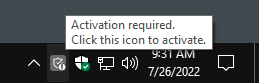
Next, click here to continue to Activation.
