Activation
Zerify Defender must be activated with a valid License Key before it can be enabled. If you have not already done so, activate Zerify Defender by following the instructions below.
Right-click the Zerify Defender taskbar icon, then select Open Zerify Defender to open Zerify Defender's dashboard window, then navigate to the Activation page as seen below:
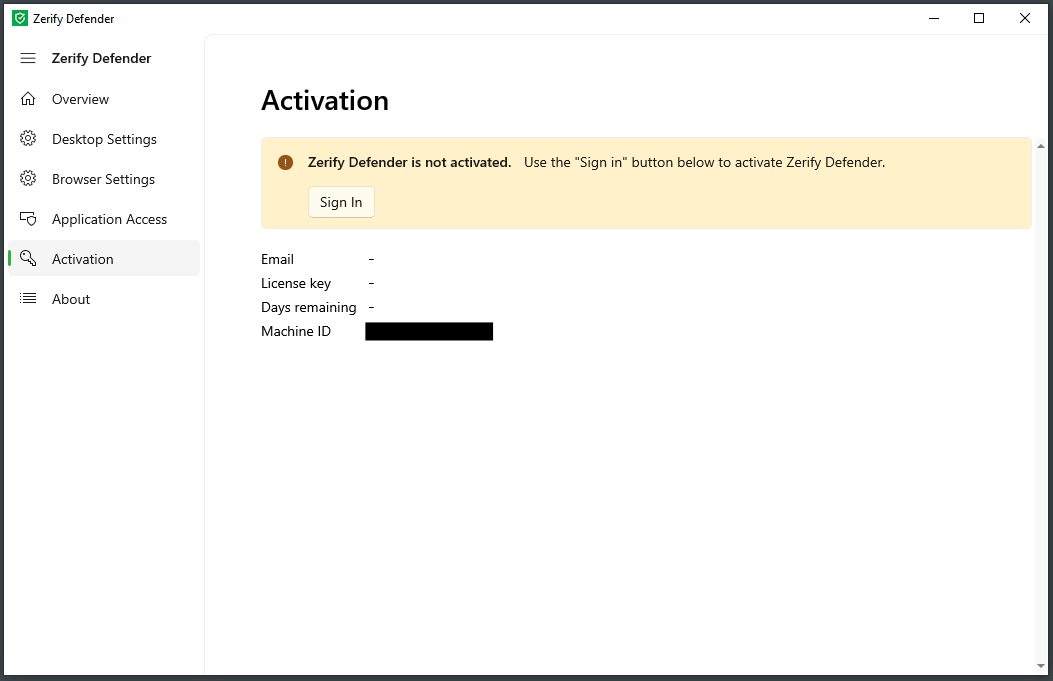
Use the Sign In button to sign in to your Zerify SCloud account.
If you have multiple license profiles associated with your Zerify SCloud account, Zerify Defender will prompt you to select one to continue with activation.
If activation is successful, The Zerify Defender Activation page will display a confirmation message as seen below:
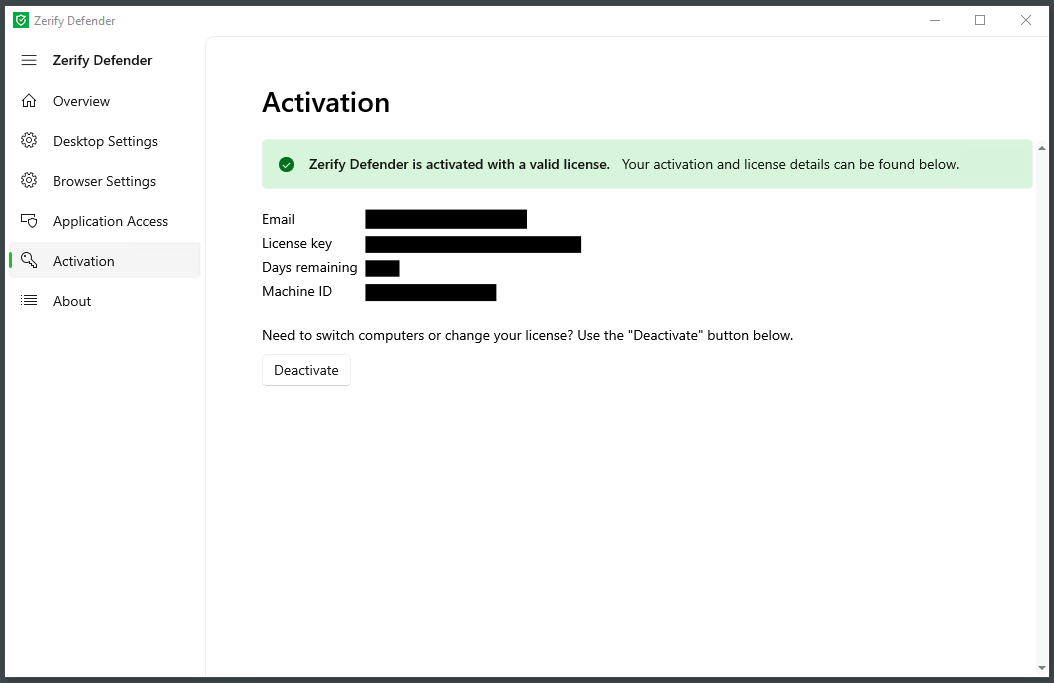
Next, click here to continue to Browser Extensions.
