| Make Toolbar Appear | Activate | Interface | FAQ's | Contact |
![]()
Read the Microsoft bulletin and follow the "Workaround" directions. GuardedID cannot be activated until Normal Mode is restored.
Restart Internet Explorer
Right-click on the "Tools" item in the Internet Explorer Menu Bar and make sure "GuardedID" is checked.
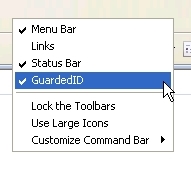
The top of Internet Explorer should now look similar to this.
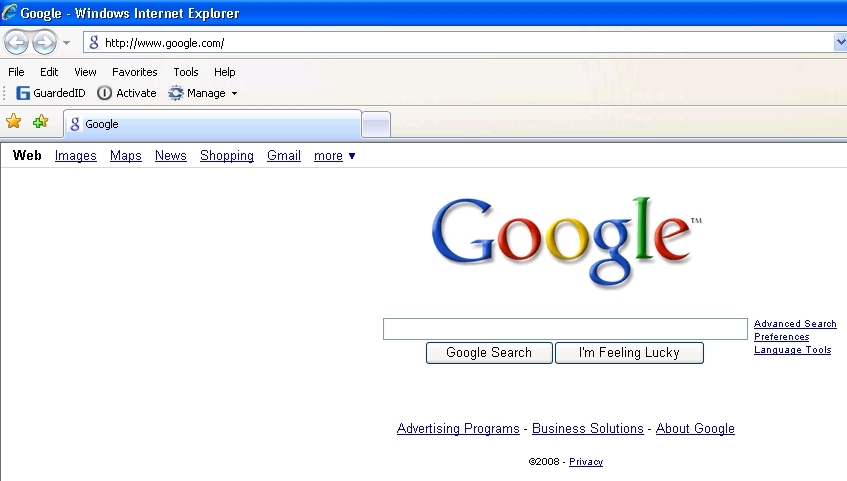
![]()